SeoStack
Find low competition, long tail keywords in minutes
Features
Generate Keyword Ideas
Generate keyword ideas from one seed keyword using Google Keyword Planner. Specify multiple seed keywords to generate more ideas.
Generate Keyword Suggestions
Generate keyword suggestions from different sources like Google, Youtube, Bing, Yahoo, Amazon and Ebay.
Related Keyword Searches
Generate related keyword search phrases from google and bing
Fetch SEO metrics from google like allintitle, allinurl and exact match search counts to analyse keyword Competitiveness.
Analyse Competitors
Analyse the top 10 competitors on google for any given keyword using metrics like Backlink count, page rank, social shares on facebook, twitter and google plus.
Rank Tracker
Track site ranking for list of keywords on Google, Bing and Yahoo
Find long tail keywords
Whether you are building a blog, a product website, or an affiliate website, you need to rank your website and generate organic traffic. With long tail keywords you can write content that will get search traffic faster and easier.
SeoStack makes the process of finding long tail keywords very very easy. It gets you keywords from multiple sources. These include:
- 1. Keyword Ideas Google keyword planner
- 2. Related keyword searches from Google Bing
- 3. Keyword suggestions from Google, Bing, Yahoo, Youtube, Amazon and Ebay
By fetching keywords from multiple sources, you are able to access and find the best and most effective keywords for your content.
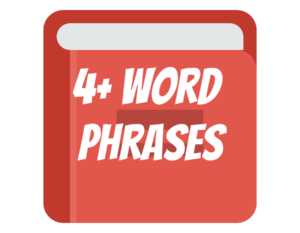
1. Get Keyword Ideas
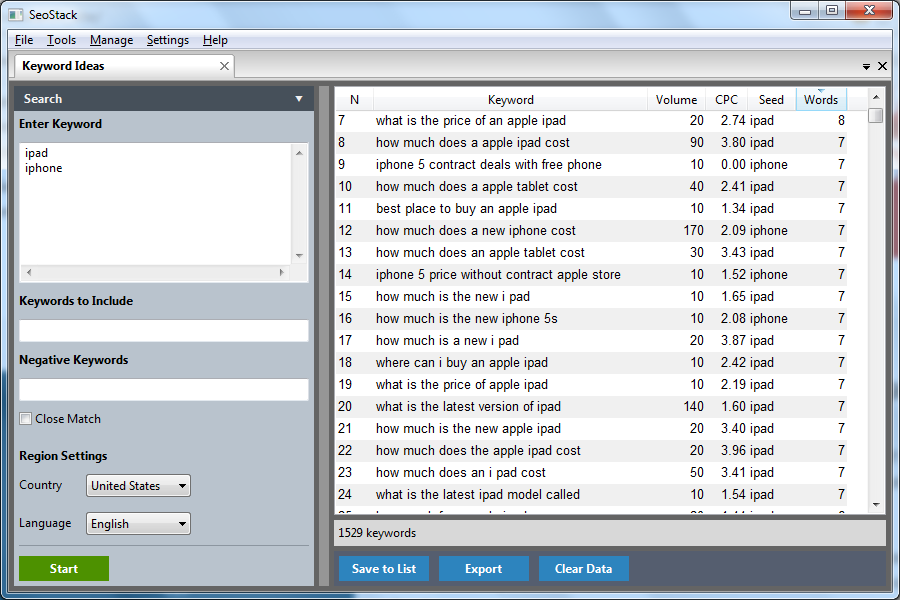
2. Get Keyword Suggestions
Keyword suggestions are a great source of long tail keywords. Find keywords that Keyword Planner does not show. SeoStack can fetch keyword suggestions from the following search engines –
- Youtube
- Bing
- Yahoo
- Amazon
- Ebay
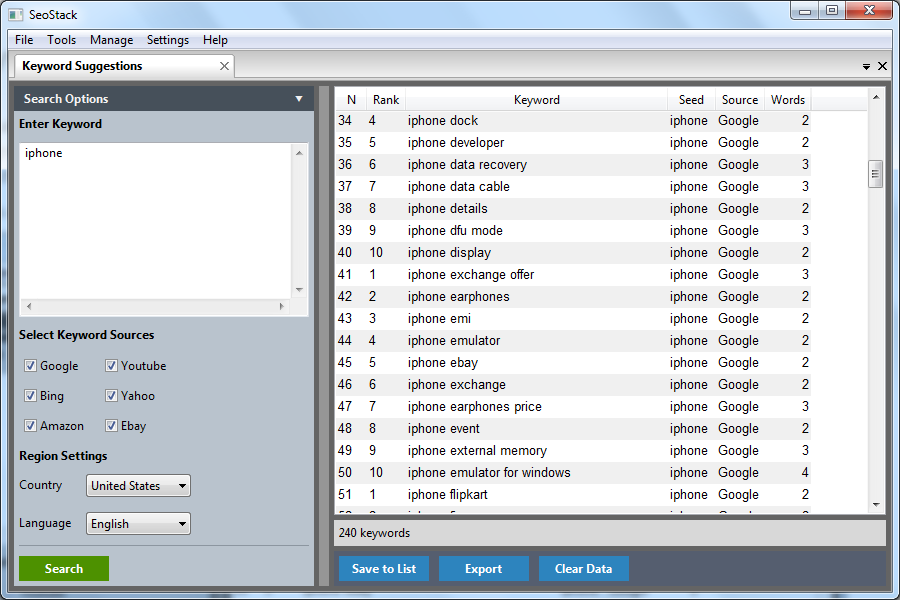
3. Get Related Keyword Searches
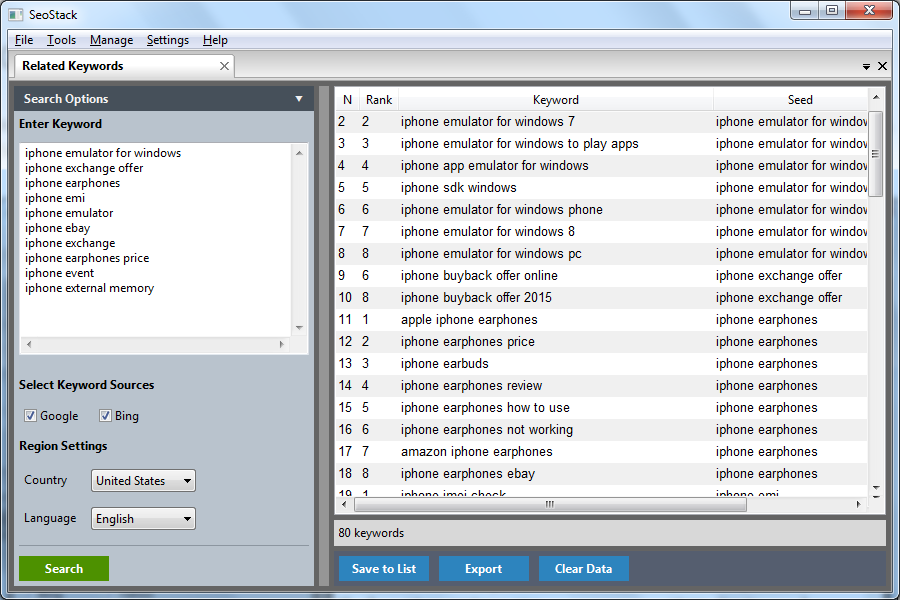
4. Analyse, filter, sort keywords
SeoStack makes analysing keywords easy. Save keywords to a list. Fetch seo metrics like allintitle, allinurl. Filter and Sort Data. Get Keyword Competitiveness numbers. Select the least competitive keyword. Features include –
- Save keywords to separate lists
- Filter keywords with multiple criterias
- Mark keywords as favotires
- Fetch SEO metrics like allintitle, allinurl and exact match result count
- Get keyword competitiveness number
- Export keywords to CSV file
- Add your own keywords and fetch search volume + cpc data
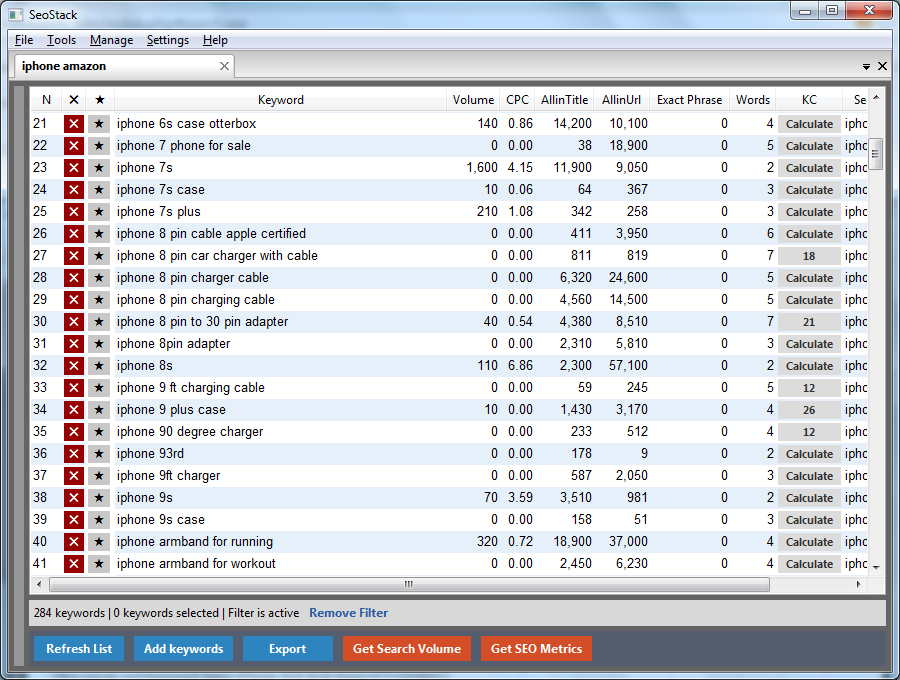
5. Analyse keyword competition in great detail
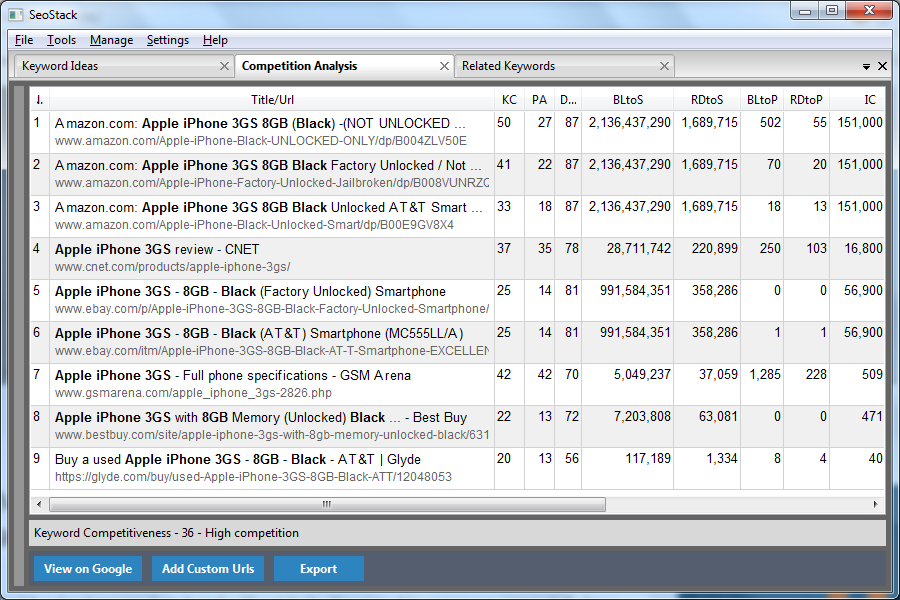

Find keywords that no one else knows about
System Requirements
