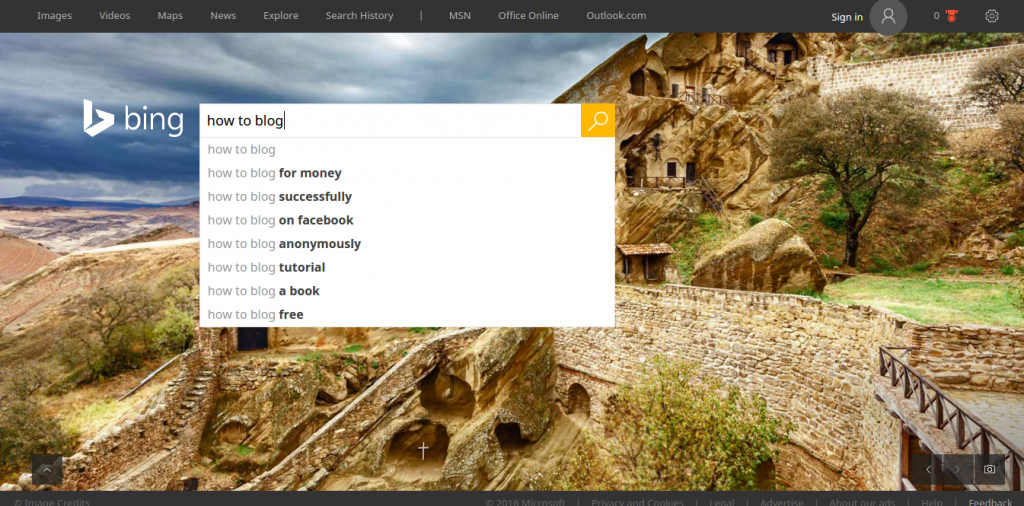Bing keyword suggestion Tool
Bing is the most popular search engine after Google and Youtube and a nice place to find keyword ideas for your next blog post or piece of content.
Just like Google and Youtube, Bing also provides keyword suggestions as you type into the search box. Utilising this feature, we can get lots of keyword ideas around a niche or product.
Although the number of search queries made on Bing is smaller compared to Google, it is still useful to find unique keyword phrases that might not be visible on Google.
In this post we shall see how to use SeoStack to fetch keyword suggestions from Bing and volume data from Google.
Get keyword suggestions using SeoStack
SeoStack can fetch keyword suggestions from many different search engines like Google, Youtube, Bing etc. Here we show you how to use it to fetch from Bing.
After fetching keyword suggestions from Bing, we shall also get search volume data from Google keyword planner.
First download and install SeoStack from seostack.net.
Now launch SeoStack and open the keyword suggestion tool by clicking Tools > Keyword Suggestions. A new tab will open up.
1. Type the seed keyword in the left box
2. Select Bing as the keyword source.
3. Almost instantly keywords would start popping up in the data table on right.
SeoStack uses different modifiers with the seed keyword to fetch keyword suggestions. These include alphabets a-z and numbers 0-9. The modifiers are by default suffixed to the seed keyword.
Get search volume and cpc data
The previous step generates keyword ideas. But we still need to get search volume data to find and pick out the most valuable and profitable keyword.
1. Click the “Save to list” button and save keywords to a new list.
2. Open the list by clicking its name on the right hand side box.
3. Select all keywords. Click the Get Volume data button at the bottom and then Start.
It will take few minutes to fetch the volume data from Keyword Planner. Once its finished the table should show the search volume data and cpc data for the keywords. If any keyword is missing the numbers, it would mean that the keyword does not have significant traffic as reported by keyword planner.
Now you have keywords from Bing and search volume data from Google. Since the search volume is google it means that the keyword has traffic on Google and is worth writing content for.
Go ahead, write great content and rank well.