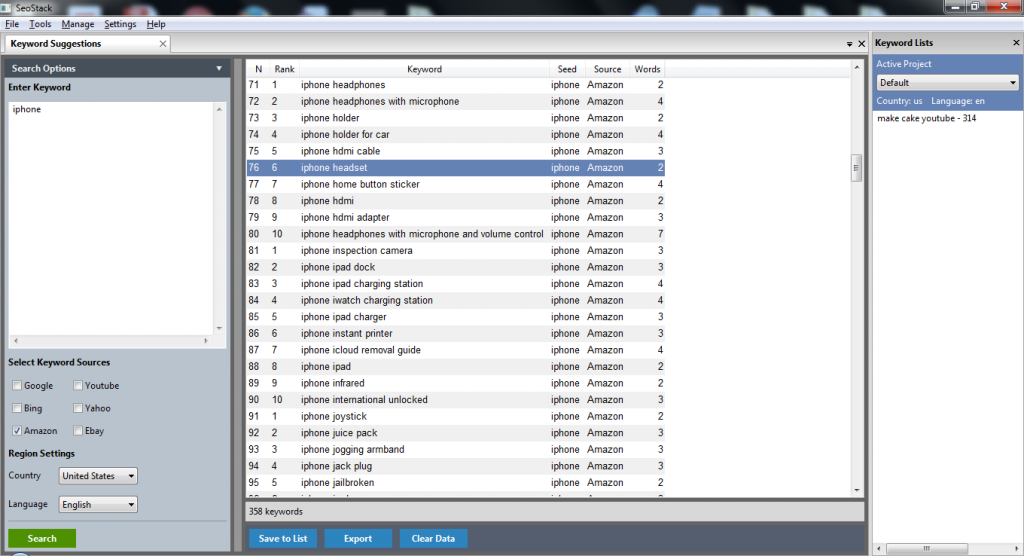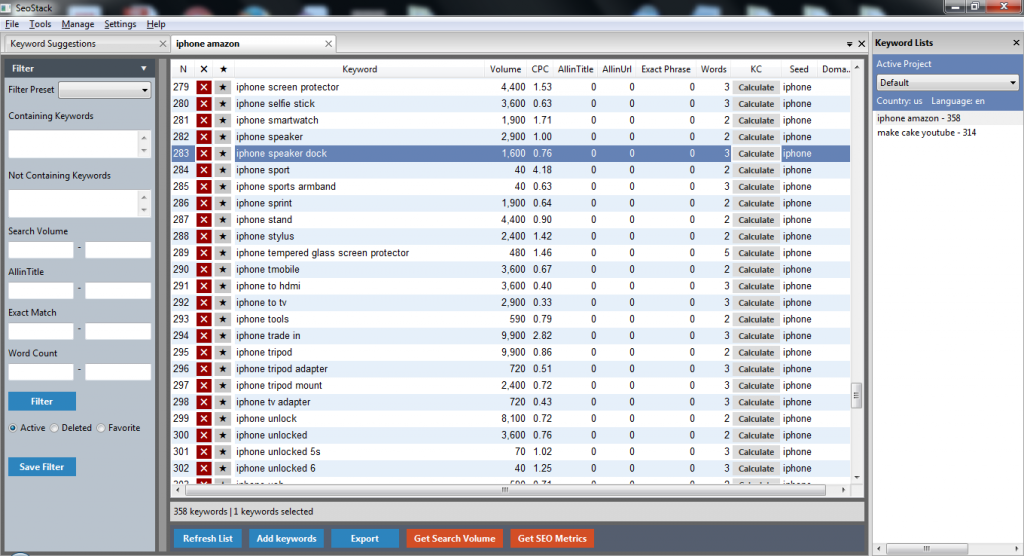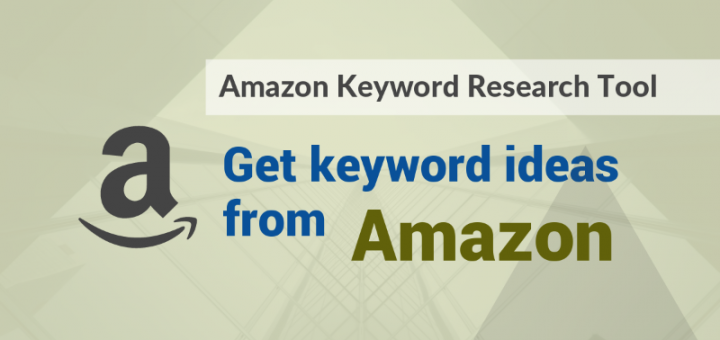
Amazon keyword suggestions
Amazon’s affiliate program is one of the most popular among affiliate programs among marketers. There is a vast collection of products to select from and almost everyone can find something that tunes to his or her interests.
If you are building an amazon affiliate site, its important to do some keyword research to find the low lying, low competition, long tail keywords that can drive targeted traffic to your site quickly and with less effort.
When you type something in the search bar on amazon, it starts showing up suggestions around that term. These are the keyword suggestions that are useful to research the market around a particular product.
This tutorial shows how to use SeoStack to fetch keyword ideas from amazon and also get volume and cpc data.
SeoStack Amazon suggestion tool
The keyword suggestion feature of SeoStack allows you to fetch keywords from Amazon’s keyword suggestions.
First you need to download and install SeoStack. Download it here –
https://www.seostack.net/
Install using the downloaded setup file and put in your license key to activate, and you are ready to go.
1. Get keyword suggestions from Amazon
Launch SeoStack, and click on Tools > Keyword Suggestions. A new tab will open.
1. Type the keyword in the box on the left,
2. Select “Amazon” from the keyword sources option below it.
3. Then Click start
In a few seconds, the data grid will be filled with lots of keywords, all of which would be coming directly from amazon.
2. Get search volume data
After generating keywords using the suggestion tool, click on “Save to List” button at the bottom and save the keywords to a list. The list name should appear on the right panel. Double click and open the list.
1. After opening the keyword list, click on any keyword, then Ctrl+A to select all keywords.
2. Click “Get Volume” button at the bottom and click start.
It shall now fetch volume and cpc data from keyword planner and display it in the respective columns and also save it automatically.
Once you have the search volume data, select those keywords that you would wish to target. Next calculate the keyword competitiveness by clicking on the “Calculate” button on each keyword row.
Following the above steps should get you plenty of keywords that are targeted on your product and are low competition and easy to target.
3. Get even more keywords
Sort the keywords by search volume in descending order and you can see those keywords on the top that have the highest number of searches per month. These keywords potentially have many more long tail keywords under them.
If you wish to find out even more long tail keywords, select these high volume keywords and search them again using the suggestion tool. The list of keywords shall keep growing like this and you would have lots and lots of them.
Again save the keywords to a list and calculate the competition for each and find those which have very low competition.